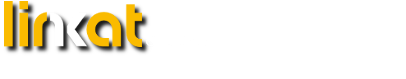Hola, bon dia
Aveure si algú em dóna un copde mà?
Mireu he muntat les unitas t i s al servidor de terminals tal i com s'explica la manual a la carpeta de windows, el problema és que els usuaris (que estan registrats tan al servidor w2000 com al de terminals) quan entren, alguns no tenen permisos ni de lectura, normalment poden treballar 2 terminals però la r4esta si aconsegueixen entrar de primeres, al cap d'una estona els fa fora.
Aquesta seria una qüestió.
N'hi ha una altra, i és que. intantant esbrinar què passava resulta que mentre els terminals es carreguen perfectament amb el mode gràfic, el servidor dóna errors i no es carrega l'entorn gràfic. No sé qu`e he ft però he estat remenat pel yast al lloc dels usuaris. Bé espere que algú em pugui ajudar. Moltes gràcies
Joan
Benvingudes i benvinguts al portal Linkat
La Linkat és la distribució educativa de GNU/Linux que ha iniciat i ofereix el Departament d'Educació a la comunitat educativa. Es tracta d'un projecte de programari lliure que permet als centres educatius, però també a tota la societat, tenir accés de forma legal, gratuïta i amb suport tècnic professional, a un conjunt molt ampli d'aplicacions: educatives, d'ofimàtica, d'Internet, multimèdia...
Unitats compartides de W2000 al terminals

-
- Registrat/da: 02 / Maig / 2024
- Darrera visita: 27 / Nov / 2017
- Enviaments: 82
-
- Rang:
- Registrat/da: 23 / Mar / 2006
- Darrera visita: 14 / Jun / 2019
- Enviaments: 4529
Hola,
Pel tema del mode gràfic al servidor:
Segurament et dona una error de configuraciñó de la pantalla. Executa el programa Sax2 des de terminal amb l'usuari root i configura la pantalla. Pot ser que hagis actualitzat el servidor amb el nou kernel? Quina targeta gràfica tens?
Pel tema dels directoris compartits:
Aquests directoris (T, S i P) es troben a un servidor Windows?
Salut.
Projecte Linkat -
- Registrat/da: 02 / Maig / 2024
- Darrera visita: 27 / Nov / 2017
- Enviaments: 82
El primer tema, s'ha solucionat!, sol?no ho sé, però s'ha solucionat.
En quant al segon, sí, físicament estan al servidor del centre (primària)amb el W2000, el que passa és que quan el muntes es crea la carpeta en el directori windows del servidor de terminals, i a alguns usuaris els deixa treballar sense problemes, d'altres comencen i acaben fora i d'altres que no els deixa entrar ni de començament.
Salut
Editat per: jmarti33, 02/Abril/2009 - 17:56 -
- Registrat/da: 02 / Maig / 2024
- Darrera visita: 27 / Nov / 2017
- Enviaments: 82
Continuo tenint problemes a l'hora de muntar les unitats compartides de windows, algú em pot ajudar?
Gràcies -
- Rang:
- Registrat/da: 02 / Maig / 2024
- Darrera visita: 18 / Mar / 2024
- Enviaments: 2390
Hola,
El muntatge de les unitat P,S,T del servidor windows 2000 ho tens referenciat a:
http://www.xtec.cat/at_usuari/guies/preventives/linkat2/servwindows/xarxa/unitats.htm -
- Registrat/da: 02 / Maig / 2024
- Darrera visita: 15 / Des / 2016
- Enviaments: 220
Hola, vaig fer una consulta al SAU i ho fam fer editant el fitxer etc/fstab de la següent manera: (i creant la carpeta "T" i "ALUMNES" a la carpeta d'usuari)
/dev/disk/by-id/scsi-SATA_Maxtor_6Y120M0_Y31WYDSE-part2 / ext3 acl,user_xattr 1 1
/dev/disk/by-id/scsi-SATA_Maxtor_6Y120M0_Y31WYDSE-part1 swap swap defaults 0 0
proc /proc proc defaults 0 0
sysfs /sys sysfs noauto 0 0
debugfs /sys/kernel/debug debugfs noauto 0 0
usbfs /proc/bus/usb usbfs noauto 0 0
devpts /dev/pts devpts mode=0620,gid=5 0 0
/dev/fd0 /media/floppy auto noauto,user,sync 0 0
//192.168.0.100/T /home/profe-1/T smbfs auto,username=profe-1,password=profe-1 0 0
//192.168.0.100/ALUMNES /home/profe-1/ALUMNES smbfs auto,username=profe-1,password=profe-1 0 0
Sembla que va bé. Hauré de crear al servidor tans usuaris com calgui. Imagino que hauré d'editar aquest fitxer amb les mateixes línies per cadascun dels usuaris o hi ha alguna manera més senzilla???
Xavier Casado -
- Rang:
- Registrat/da: 23 / Mar / 2006
- Darrera visita: 14 / Jun / 2019
- Enviaments: 4529
Hola,
El fitxer /etc/fstab és propi de les màquines, no dels usuaris. Si ho has modificat al servidor de terminals, no cal fer res més, els usuaris que es connecten tindren fet el muntatge d'aquesta unitat de xarxa.
Salut.
Editat per: pablo.vigo, 21/Abril/2009 - 14:54
Projecte Linkat -
- Registrat/da: 02 / Maig / 2024
- Darrera visita: 15 / Des / 2016
- Enviaments: 220
Semblava que anava bé, pero m'adono que monta les unitats però com a només lectura, tot i que al servidor w2000 estan amb permisos per tothom.
Imaginava que l'usuari "profe-1" amb el que he editat el fstab tindria accès complert.
No se si seguir per aquesta línia fent alguna modificació, o segueixo directament el tutorial de Joan.
Xavier Casado -
- Rang:
- Registrat/da: 23 / Mar / 2006
- Darrera visita: 14 / Jun / 2019
- Enviaments: 4529
Prova primer amb el manual que t'ha dit el Joan, és més complert.
Salut.
Projecte Linkat -
- Registrat/da: 02 / Maig / 2024
- Darrera visita: 15 / Des / 2016
- Enviaments: 220
He seguit el manual i tot bé. Dues coses:
- Ara quan entro em demana dues vegades la contrasenya. És normal?
- Entro a l'usuari "model" per crear les dreceres a les unitats muntades i resulta que no tinc permisos per entrar a la carpeta "Windows". He mirat d'entrar des de un altre usuari amb les mateixes característiques i ho puc fer. M'interessa l'usuari model per tenir una drecera a l'escriptori per tots el usuaris.
Xavier Casado -
- Rang:
- Registrat/da: 23 / Mar / 2006
- Darrera visita: 14 / Jun / 2019
- Enviaments: 4529
Hola,
Si l'usuari que fas servir a la Linkat està creat al Windows i tenen la mateix contrasenya, el muntatge de les unitats és automàtic si ho configures com diu el manual a l'apartat "Usuaris amb contrasenya".
Si l'usuari té la contrasenya en blanc cal fer l'apartat "Usuaris amb contrasenya en blanc"
Salut.
Projecte Linkat -
- Registrat/da: 02 / Maig / 2024
- Darrera visita: 15 / Des / 2016
- Enviaments: 220
Tinc usuaris amb contrasenya
Mirant he vist que per alguna raó, el propietari de la carpeta Windows era un usuari determinat. He entrat com a root i he donat permisos per tothom. FUNCIONA.
Segueixo igual amb la contrasenya, que la demana dues vegades.
Detallo el contingut del fitxer pam_mount.conf i fitxer gdm
# -*- sh -*-
# Turn on if you want to debug why some volume cannot be mounted etc.
# This can be overriden by user's local configuration
#
# Format: debug [ 1 | 0 ]
# Local user configuration can override this.
debug 0
# pmvarrun's debug variable is dictated by the 'pmvarrun' setting below.
# to enable pmvarrun debugging, add the -d option to it.
# Create mountpoint if it does not exist yet. This is a good thing.
mkmountpoint 1
# Loopback device to use to run fsck on loopback filesystems.
fsckloop /dev/loop7
#------------------------------------------------------------------------------
# Users' local configuration file (if there is none, comment this
# parameter out). Will be read as ~/<file>
#
# Note: you must include either options_allow or options_deny to use
# this directive. I recommend also including options_require.
#
# Individual users may define additional volumes to mount if allowed
# by pam_mount.conf (usually ~/.pam_mount.conf). The volume keyword is
# the only valid keyword in these per-user configuration files. If the
# luserconf parameter is set in pam_mount.conf, allowing user-defined
# volumes, users may mount and unmount any volumes they specify.
# The mount operation is executed under the user account, not with
# root permissions.
#
# Format: luserconf <file>
#
#luserconf .pam_mount.conf
#------------------------------------------------------------------------------
# These directives determine which options may be specified in a user config
# file (luserconf). You must include one of these directives if you have a
# luserconf directive. You may not include both directives.
#
# If you have an options_allow directive, then the options listed in that
# directive wil be allowed, and all others rejected. If you have an
# options_deny directive, then the options listed will be denied, and all others
# permitted.
#
# You may use the wildcard '*' to match all options.
# I recommend not permitting the suid and dev options.
#
options_allow nosuid,nodev,loop,encryption,fsck
#options_deny suid,dev
#options_allow *
#options_deny *
# The options listed in this directive are required for all volumes from a
# user config file. That is, any volume specified in a user config file that
# does not include these options will be ignored.
#
# Note: you must make sure that a required option is permitted (either by
# including it in options_allow, or by not including it in options_deny).
#
# I recommend requiring at least nosuid and nodev.
#
# This is ignored completely if the volume is configured to get its options
# and mount point from /etc/fstab.
#
options_require nosuid,nodev
#------------------------------------------------------------------------------
# Commands to mount/unmount volumes. They can take parameters, as shown.
#
# If you change the -p0 argument for lclmount, you'll need to modify the
# source in mount.c (it sends the password to the stdin file descriptor
# of the child process -- look for STDIN_FILENO).
#
lsof /usr/bin/lsof %(MNTPT)
fsck /sbin/fsck -p %(FSCKTARGET)
losetup /sbin/losetup -p0 "%(before=\"-e\" CIPHER)" "%(before=\"-k\" KEYBITS)" %(FSCKLOOP) %(VOLUME)
unlosetup /sbin/losetup -d %(FSCKLOOP)
cifsmount /bin/mount -t cifs //%(SERVER)/%(VOLUME) %(MNTPT) -o "user=%(USER),uid=%(USERUID),gid=%(USERGID)%(before=\",\" OPTIONS)"
smbmount /usr/bin/smbmount //%(SERVER)/%(VOLUME) %(MNTPT) -o "username=%(USER),uid=%(USERUID),gid=%(USERGID)%(before=\",\" OPTIONS)"
ncpmount /usr/bin/ncpmount %(SERVER)/%(USER) %(MNTPT) -o "pass-fd=0,volume=%(VOLUME)%(before=\",\" OPTIONS)"
smbumount /usr/bin/smbumount %(MNTPT)
ncpumount /usr/bin/ncpumount %(MNTPT)
fusemount /sbin/mount.fuse %(VOLUME) %(MNTPT) "%(before=\"-o\" OPTIONS)"
fuseumount /usr/bin/fusermount -u %(MNTPT)
# Linux supports lazy unmounting (-l). May be dangerous for encrypted volumes.
# May also break loopback mounts because loopback devices are not freed.
# Need to unmount mount point not volume to support SMB mounts, etc.
umount /bin/umount %(MNTPT)
# On OpenBSD try "/usr/local/bin/mount_ehd" (included in pam_mount package).
lclmount /bin/mount -p0 -t %(FSTYPE) %(VOLUME) %(MNTPT) "%(before=\"-o\" OPTIONS)"
cryptmount /bin/mount -t crypt "%(before=\"-o\" OPTIONS)" %(VOLUME) %(MNTPT)
nfsmount /bin/mount %(SERVER):%(VOLUME) %(MNTPT) "%(before=\"-o\" OPTIONS)"
mntagain /bin/mount --bind %(PREVMNTPT) %(MNTPT)
# For BSD: mntagain mount_null %(PREVMNTPT) %(MNTPT)
# For Solaris: mntagain mount -F lofs %(PREVMNTPT) %(MNTPT)
mntcheck /bin/mount # For BSDs (don't have /etc/mtab)
pmvarrun /usr/sbin/pmvarrun -u %(USER) -o %(OPERATION)
#------------------------------------------------------------------------------
# Volumes that will be mounted when user triggers the pam_mount module
# (usually at login).
#
# Format (one line):
# volume <user> <type> <server> <volume> <mount point>
# <mount options> <fs key cipher> <fs key path>
#
# - <user> is a user for which a volume rule applies.
# - "*" selects all users,
# - "@xyz" selects all users who have xyz as their primary group
# - "@@xyz" selects all users who either have xyz as their primary
# or secondary group (/etc/group)
#
# - If such a wildcard (* or @) is used, the '&' wildcard becomes available
# for <volume>, <mount point>, <mount options> and <fs key path>, and
# expands to the username that was used for login.
# - '~' expands to the user's home directory as present in the passwd
# database, but ONLY if it is the first char. (Like in bash; /import/~ does
# not equal /import/home/jengelh!)
# Examples see below.
#
# <type> can be any filesystem type. If /bin/mount or the kernel does not
# support it, you will get an error. You can use the special keyword "auto"
# which automatically lets the kernel choose a matching filesystem. Note
# that you the kernel's auto feature only works with filesystems listed in
# /proc/filesystem, so you will have to load the necessary modules *first*
# for them to be recognized with "auto".
#
# The "cifs", "smbfs" and "ncpfs" types override the identically-named kernel
# filesystems and use the smbmount/ncpmount programs, as defined above,
# instead of `mount -t smbfs ...`.
#
# Note that if the mount command has specified an option, e.g. %(KEYBITS)
# and you don't specify a value, a warning is printed in the log. The
# warning can usually be ignored, except when the option is mandatory.
#
# SMB mounts require the `smbmount` and `smbumount` programs,
# NCP `ncpmount` and `ncpumount`. Both SMB and NCP work in ~/.pam_mount.conf.
#
# General examples:
# volume user smbfs krueger public /home/user/krueger - - -
# volume user ncpfs krueger public /home/user/krueger user=user.context - -
# volume * smbfs krueger homes /home/&/remote dmask=0711 - -
# Useful for pam_chroot:
# volume * auto - /bin /home/&/bin - - -
# For FUSE mounts, example sshfs:
# volume * fuse - "sshfs#&@fileserver:" /home/& - - -
# Or...
# volume * fuse - "sshfs#&@fileserver:" ~ - - -
# volume * nfs server /home/& ~ - - -
# Some more examples:
# volume * auto - /home/&.img ~ - aes-256-ecb /etc/ehd/&
# Windows 2000, which requires a domain specified, example (thanks John Knox):
# volume * smbfs viper & /home/& uid=&,gid=&,dmask=0751,workgroup=WINDOWS_DOMAIN - -
# An NCP example:
# volume user ncpfs SERVER /USERS/Department/user /home/user user=user.full.context,uid=user,gid=user,symlinks - -
# An example using spaces:
# volume * smbfs krueger 'Home Directories' /home/& - - -
# volume * smbfs krueger Home\ Directories /home/& - - -
#------------------------------------------------------------------------------
# Linux encrypted home directory examples, using dm_crypt:
#
# crypt mounts require a kernel with CONFIG_BLK_DEV_DM and CONFIG_DM_CRYPT
# enabled as well as all the used ciphers (e.g. CONFIG_CRYPTO_AES_586,
# CONFIG_CRYPTO_TWOFISH, etc.).
# crypt mounts must be in the global config file /etc/security/pam_mount.conf
# volume user crypt - /dev/sda2 /home/user cipher=aes,fsck aes-256-ecb /home/user.key
#
# Linux encrypted home directory examples, using dm_crypt:
# volume user crypt - /dev/sda2 /home/user cipher=aes aes-256-ecb /home/user.key
# cryptoloop mounts require a kernel with CONFIG_BLK_DEV_CRYPTOLOOP enabled.
# cryptoloop mounts must be in the global config /etc/security/pam_mount.conf
# Linux encrypted home directory examples, using cryptoloop:
#
# volume user auto - /dev/hda123 /home/user loop,encryption=aes - -
# volume user auto - /home/user.img /home/user loop,user,exec,encryption=aes,keybits=256 - -
# volume user auto - /home/user.img - - - -
# volume user auto - /home/user.img - - aes-256-ecb /home/user4.key
# The last two examples (^^) need a line like the following in
# /etc/fstab:
# /home/user4.img /home/user4 xfs user,loop,encryption=aes,keybits=256,noauto 0 0
# OpenBSD encrypted home directory example (see also lclmount above):
# volume user auto - /home/user.img /home/user svnd0 - -
# Volatile tmpfs mount with restricted size
# (thanks to Mike Hommey for this example)
# volume test tmpfs - /tmpfs/test /home/test "size=10M,uid=test,gid=users,mode=0700 -t tmpfs" - -
# Details:
# Local user configuration (~/.pam_mount.conf) can extend this.
#
# If there are no servers, mount options, fs key ciphers, etc. you must
# supply a lone dash, i.e. "-"
#
# See http://www.tldp.org/HOWTO/Loopback-Encrypted-Filesystem-HOWTO.html
# to learn how to create a encrypted loopback filesystem.
#
# If the volume's password is different than the user's login password,
# the following technique may be used (see also README):
#
# {...} are placeholders, insert the proper value there!
#
# 1. Create a file containing the volume's password (FS key). If you are
# using pam_mount to mount an loopback encrypted volume, this password
# should be generated with /dev/urandom.
#
# Simple example:
# echo {volume password} | openssl enc -aes-256-ecb >/home/user.key
# Encrypt this file using the user's login password as the key.
#
# Verbose loopback encrypted volume example:
# a. dd if=/dev/urandom of=/home/user.img bs=1M count={image size in MB}
# b. dd if=/dev/urandom bs=1c count={keysize/8} | \
# openssl enc -{fs key cipher} >/home/user.key
# Encrypt this file using the user's login password as the key.
# c. modprobe -q cryptoloop
# d. openssl enc -d -{fs key cipher} -in /home/user.key | \
# losetup -e aes -k {keysize} -p0 /dev/loop0 /home/user.img
# e. mkfs -t ext2 /dev/loop0
# f. losetup -d /dev/loop0
#
# 3. In pam_mount.conf:
# a. Set the fs key cipher variable to the cipher used (ie: aes-256-ecb).
# b. Set the fs key path variable to the key's path (ie: /home/user.key)
# 4. If a user changes his login password, regenerate the efsk that
# was created in step 1b. A script named passwdehd is provided to do this.
#
# If fs_key_cipher is -, then the user's login password is also the volume's
# password.
volume * smbfs 192.168.0.100 s /windows/s uid=&,gid=&,dmask=0750,workgroup=AULA - -
volume * smbfs 192.168.0.100 t /windows/t uid=&,gid=&,dmask=0750,workgroup=AULA - -
volume * smbfs 192.168.0.100 p /windows/p uid=&,gid=&,dmask=0750,workgroup=AULA - -
volume * smbfs 192.168.0.100 ALUMNES /windows/ALUMNES uid=&,gid=&,dmask=0750,workgroup=AULA - -
________________________________________________________________________
Fitxer gdm:
#%PAM-1.0
auth include common-auth
auth optional pam_mount.so use_first_pas
account include common-account
password include common-password
session include common-session
session required pam_devperm.so
session required pam_resmgr.so
session optional pam_mount.so
Xavier Casado
Usuaris connectats
- 0 usuaris
Aquesta llista mostra els usuaris actius durant els darrers 20 minuts.