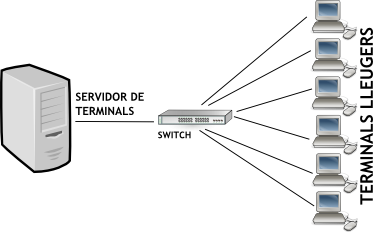Ltsp manual 18.04
De Wiki Linkat
| Línia 1: | Línia 1: | ||
= Instal·lació del servidor de terminals lleugers en Linkat edu 18.04: = | = Instal·lació del servidor de terminals lleugers en Linkat edu 18.04: = | ||
| - | |||
| - | + | '''NOTA: '''La pàgina oficial amb la documentació per instal·lar el projecte LTSP en Ubuntu 18.04 és la següent: | |
| - | + | [http://wiki.ltsp.org/wiki/Installation/Ubuntu http://wiki.ltsp.org/wiki/Installation/Ubuntu<br>] | |
| - | |||
| - | |||
| - | |||
| - | |||
| - | + | == Introducció == | |
| - | + | El projecte LTSP (Linux Terminal Server Project) va ser creat l’any 1999 i està orientat al reciclatge i reutilització d’equipaments. El projecte LTSP proporciona una forma simple d’utilitzar ordinadors de baix cost com a terminals grafics sobre un servidor '''GNU/Linux'''. Aquests ordinadors o clients lleugers depenen d’un servidor central que els proporciona el sistema operatiu, CPU, memoria i disc dur. | |
<br> | <br> | ||
| + | == Avantatges == | ||
| - | |||
| - | + | Els avantatges dels terminals lleugers són els següents: | |
| - | |||
| + | • Menor cost del maquinari ja que necessiten menys memoria i potència de CPU. Això fa que es puguin reciclar o reutilitzar ordinadors antics. | ||
| - | + | • S’allarga el cicle de vida dels terminals lleugers. | |
| + | • L’administracio dels terminals es fa de forma centralitzada, la qual cosa requereix molt menys esforç ja que els clients no tenen sistema operatiu propi. | ||
| + | • El risc d’un mal funcionament dels clients lleugers es m ´ ´ınim ja que no requereixen cap mena de modificacio. ´ | ||
| - | + | • L’acces a les dades es troba restringit al tractar-se d’un sistema operatiu multiusuari. ´ | |
| + | • El sistema permet que l’usuari pugui utilitzar GNU/Linux o Windows de forma simultania. | ||
| + | <br> | ||
| - | + | == Configuració == | |
| + | <br> | ||
| + | Es tria l'opció de dues ethernets: | ||
| - | + | <br> | |
| + | [[Image:Terminals.png|thumb|center]] | ||
| Línia 48: | Línia 50: | ||
| + | ETH_WAN-> dinàmica o estàtica. Ethernet de conexió a la xarxa | ||
| + | <br> | ||
| + | ETH_LAN-> ethernet de la xarxa de terminals lleugers: | ||
| - | + | <br> | |
| + | IP fixa-> 192.168.67.1/24 | ||
| + | <br> | ||
| + | Afegir el PPA següent: | ||
| + | <br> | ||
| + | The Greek schools PPA is maintained by LTSP developers and offers new LTSP releases that are a lot more stable than those in the Ubuntu repositories. To add it to your sources, run the following commands as root: | ||
| + | https://launchpad.net/~ts.sch.gr/+archive/ubuntu/ppa | ||
| - | |||
| - | |||
| - | + | add-apt-repository --yes ppa:ts.sch.gr<br>apt update | |
| + | <br> | ||
| + | <br> | ||
| - | + | <br> | |
| - | + | <br> | |
| - | + | apt install --yes --install-recommends ltsp-server-standalone epoptes | |
| - | + | gpasswd -a ${SUDO_USER:-$USER} epoptes | |
| + | ltsp-build-client --purge-chroot --mount-package-cache --extra-mirror 'http://ppa.launchpad.net/ts.sch.gr/ppa/ubuntu bionic main' \<br> --apt-keys '/etc/apt/trusted.gpg.d/ts_sch_gr_ubuntu_ppa.gpg' --late-packages epoptes-client --arch=i386<br> | ||
| + | <br> | ||
| - | + | ltsp-chroot -m | |
| + | passwd root -> per definir la contrasenya. | ||
| + | exit | ||
| - | + | ltsp-update-image | |
| - | + | <br> | |
| + | DNSMASQ: | ||
| + | <br> | ||
| - | + | Single NIC (ProxyDHCP)<br>This is the easiest mode as it usually doesn't require any changes in the network topology. The server, the clients and the router are all connected to the same switch(es). The IP leases are managed by the router, or an external DHCP server like proxmox or Windows. No configuration changes to the existing DHCP server are necessary. Dnsmasq will be configured in ProxyDHCP mode, which means that it will only send the boot filename and rootpath DHCP options when a client asks for an IP. | |
| + | ltsp-config dnsmasq | ||
| + | <br> | ||
| - | + | Dual NIC (Classic DHCP)<br>In this mode, the LTSP server has two NICs; one faces the Internet and the other is connected to a dedicated switch with just the LTSP clients. To make configuration easier, LTSP expects you to set up a static IP of 192.168.67.1 for the internal subnet. Then, run the following commands:<br> | |
| + | <br> | ||
| + | ltsp-config dnsmasq --no-proxy-dhcp<br>wget https://git.launchpad.net/sch-scripts/plain/debian/sch-scripts.if-up -O /etc/network/if-up.d/sch-scripts<br>chmod +x /etc/network/if-up.d/sch-scripts<br>systemctl restart network-manager | ||
| + | <br> | ||
| + | <br> | ||
| - | Editing lts.conf<br>The configuration for the clients, like screen resolution etc, is maintained in a file called lts.conf. To create and start editing it, run: | + | Editing lts.conf<br>The configuration for the clients, like screen resolution etc, is maintained in a file called lts.conf. To create and start editing it, run: |
| - | ltsp-config lts.conf<br>xdg-open /var/lib/tftpboot/ltsp/*/lts.conf | + | ltsp-config lts.conf<br>xdg-open /var/lib/tftpboot/ltsp/*/lts.conf |
| - | <br> | + | <br> |
| - | Linkat estàndard: | + | Linkat estàndard: |
| - | + | ||
| - | + | ||
| + | LD_SESSION="gnome-flashback-metacity" | ||
| + | <br> | ||
| - | i per a la Lubuntu: | + | i per a la Lubuntu: |
LDM_SESSION="Lubuntu" | LDM_SESSION="Lubuntu" | ||
Revisió de 08:29, 22 ago 2019
Contingut |
Instal·lació del servidor de terminals lleugers en Linkat edu 18.04:
NOTA: La pàgina oficial amb la documentació per instal·lar el projecte LTSP en Ubuntu 18.04 és la següent:
http://wiki.ltsp.org/wiki/Installation/Ubuntu
Introducció
El projecte LTSP (Linux Terminal Server Project) va ser creat l’any 1999 i està orientat al reciclatge i reutilització d’equipaments. El projecte LTSP proporciona una forma simple d’utilitzar ordinadors de baix cost com a terminals grafics sobre un servidor GNU/Linux. Aquests ordinadors o clients lleugers depenen d’un servidor central que els proporciona el sistema operatiu, CPU, memoria i disc dur.
Avantatges
Els avantatges dels terminals lleugers són els següents:
• Menor cost del maquinari ja que necessiten menys memoria i potència de CPU. Això fa que es puguin reciclar o reutilitzar ordinadors antics.
• S’allarga el cicle de vida dels terminals lleugers.
• L’administracio dels terminals es fa de forma centralitzada, la qual cosa requereix molt menys esforç ja que els clients no tenen sistema operatiu propi.
• El risc d’un mal funcionament dels clients lleugers es m ´ ´ınim ja que no requereixen cap mena de modificacio. ´
• L’acces a les dades es troba restringit al tractar-se d’un sistema operatiu multiusuari. ´
• El sistema permet que l’usuari pugui utilitzar GNU/Linux o Windows de forma simultania.
Configuració
Es tria l'opció de dues ethernets:
ETH_WAN-> dinàmica o estàtica. Ethernet de conexió a la xarxa
ETH_LAN-> ethernet de la xarxa de terminals lleugers:
IP fixa-> 192.168.67.1/24
Afegir el PPA següent:
The Greek schools PPA is maintained by LTSP developers and offers new LTSP releases that are a lot more stable than those in the Ubuntu repositories. To add it to your sources, run the following commands as root:
https://launchpad.net/~ts.sch.gr/+archive/ubuntu/ppa
add-apt-repository --yes ppa:ts.sch.gr
apt update
apt install --yes --install-recommends ltsp-server-standalone epoptes
gpasswd -a ${SUDO_USER:-$USER} epoptes
ltsp-build-client --purge-chroot --mount-package-cache --extra-mirror 'http://ppa.launchpad.net/ts.sch.gr/ppa/ubuntu bionic main' \
--apt-keys '/etc/apt/trusted.gpg.d/ts_sch_gr_ubuntu_ppa.gpg' --late-packages epoptes-client --arch=i386
ltsp-chroot -m
passwd root -> per definir la contrasenya.
exit
ltsp-update-image
DNSMASQ:
Single NIC (ProxyDHCP)
This is the easiest mode as it usually doesn't require any changes in the network topology. The server, the clients and the router are all connected to the same switch(es). The IP leases are managed by the router, or an external DHCP server like proxmox or Windows. No configuration changes to the existing DHCP server are necessary. Dnsmasq will be configured in ProxyDHCP mode, which means that it will only send the boot filename and rootpath DHCP options when a client asks for an IP.
ltsp-config dnsmasq
Dual NIC (Classic DHCP)
In this mode, the LTSP server has two NICs; one faces the Internet and the other is connected to a dedicated switch with just the LTSP clients. To make configuration easier, LTSP expects you to set up a static IP of 192.168.67.1 for the internal subnet. Then, run the following commands:
ltsp-config dnsmasq --no-proxy-dhcp
wget https://git.launchpad.net/sch-scripts/plain/debian/sch-scripts.if-up -O /etc/network/if-up.d/sch-scripts
chmod +x /etc/network/if-up.d/sch-scripts
systemctl restart network-manager
Editing lts.conf
The configuration for the clients, like screen resolution etc, is maintained in a file called lts.conf. To create and start editing it, run:
ltsp-config lts.conf
xdg-open /var/lib/tftpboot/ltsp/*/lts.conf
Linkat estàndard:
LD_SESSION="gnome-flashback-metacity"
i per a la Lubuntu:
LDM_SESSION="Lubuntu"