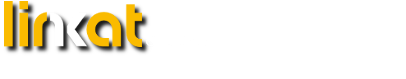$ tfreezer -h
Trivial Freezer v2
==================
Sintaxi: ./congela.py [Opcions]
Opcions:
-a Amb -r indica que està sent executat automàticament
-d nivell
Especifica el nivell de depuració
-h Mostra aquesta ajuda
-x Mostra el fitxer de configuració en XML
-u usuari1 [usuari2 ...]
Usuaris als que s'apliquen les opcions
-r Restaura el directori de l'usuari. Sense usuaris, restaura tot el sistema
-c Còpia el directori de l'usuari. Sense usuaris, còpia tot el sistema
-p Perfil
Canvia el perfil dels usuaris i el grava a l'arxiu de configuració.
Valors vàlids:
0 Descongela-ho tot
1 Congela-ho tot
2 Configuració congelada
-1 Congelació al servidor (LDAP)
-s Mostra els usuaris congelats
Hola,
fa temps que utilitzo el Trivial Freezer per congelar i descongelar les màquines de l'Institut, però hi ha un petit problema: és molt farragós anar màquina a màquina per interfície gràfica per congelar i descongelar usuaris.
Seria possible congelar/descongelar usuaris per línia de comandes?
Per exemple:
Congelar usuari: tfreezer -c usuari
Descongelar usuari: tfreezer -d usuari
Ara mateix ja existeix la opció de canviar el mètode d'arrancada del congelador per línia de comandes per: /usr/share/tfreezer/select-inici.sh
Moltes gràcies!
Santi